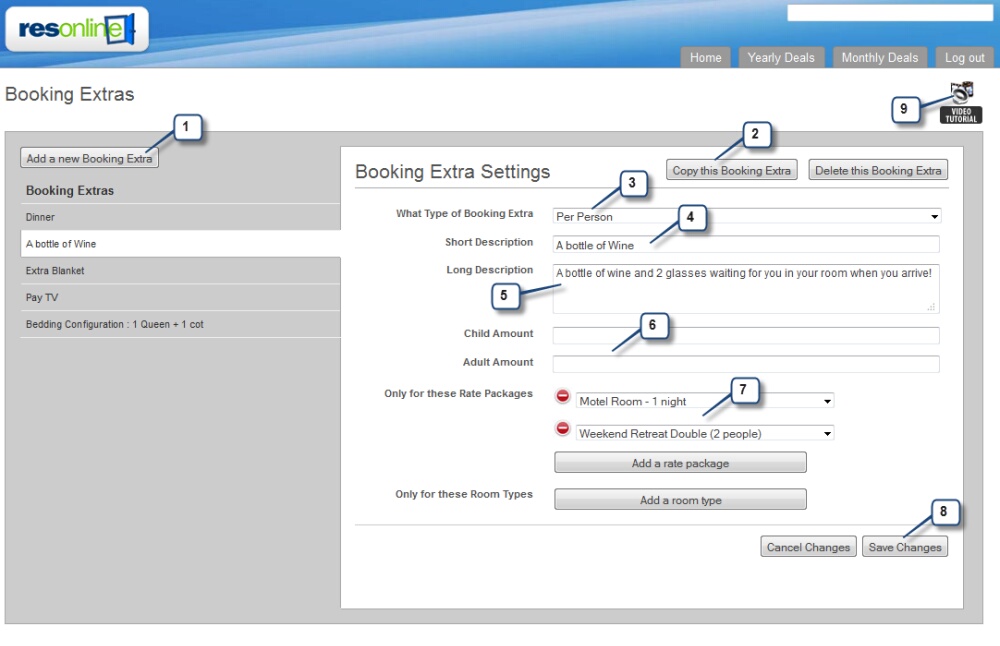Extras |

|

|

|

|
|
Extras |

|

|

|

|
|
|
||
|
|
Booking extras are a great feature that will allow you to sell extra products or services to your guests when they are making a booking. You could offer services such as airport transfers, daily breakfast or tours etc. The extras feature has been designed to allow you great flexibility in how you wish to sell your products.
The options include…
· Per Booking Extra – ie: Bottle of wine on arrival
· Per Night Extra – ie: Fold up bed
· Per Person Extra – ie: Breakfast daily
· Per Quantity Extra – ie: Dinner Vouchers
1.Click "Add a new Booking Extra"
2.Of click to copy an exiting extra
3.Choose which type of extra you would like. You can choose from
4.Enter a short description.
5.Enter a long description. Put as much information in here as you like.
6.Enter the cost of the extra. If it is a per person extra, you can enter the amount for adults and children.
7.Choose if this extra is available for all rate packages and room types or particular ones.
8.Save the changes
9.If you need further help, be sure to watch the tutorial. Extra Tutorial Video to view.