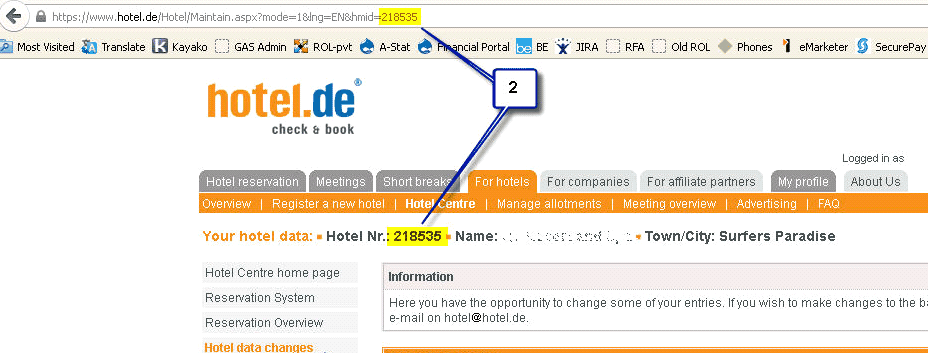Connect to Hotel.de |

|

|

|

|
|
Connect to Hotel.de |

|

|

|

|
|
|
||
Activate Resonline Channel Manager in Hotel.de extranet:
1.Login to your Hotel.de account
2.Access Hotel Data Changes from the left menu list
3.Select Resonline Channel Manager from the drop down list at the bottom of the screen.
This option is only available for new Hotel.de clients.
Note: after activating this option, Hotel.de will need up to 3h to be able to receive updates from ResOnline.
If this option is not available for edition – please contact your Hotel.de Account Manager.
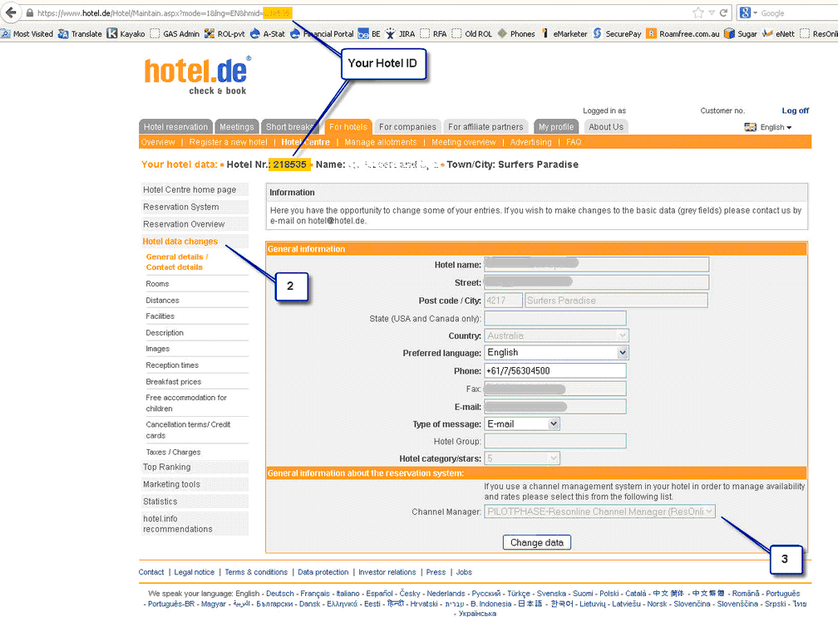
To map ResOnline with Hotel.de you will need to following details:
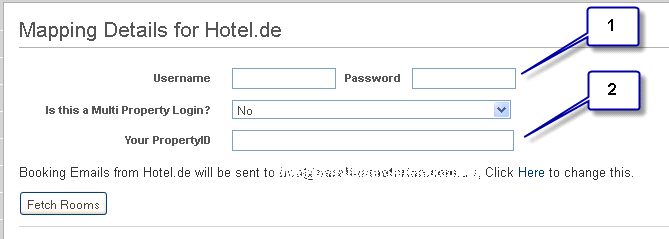
1.Use your Hotel.de extranet Username and Password
2.Property ID can be found in the URL address bar and under the top menu line once you access your Hotel.de account.