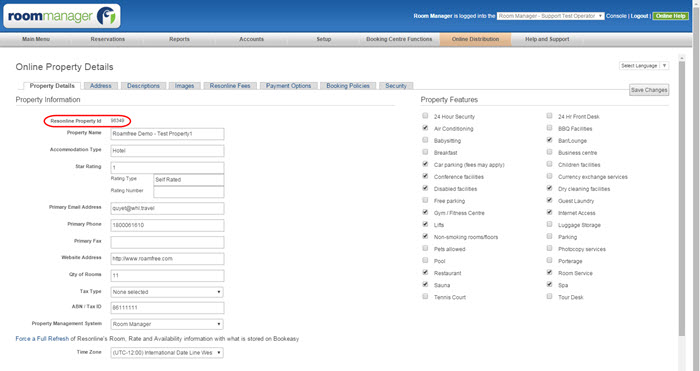CCV Delivery Method |

|

|

|

|
|
CCV Delivery Method |

|

|

|

|
|
|
||
Room Manager does not store the CCV details in the Credit Card Vault.
CCV delivery for your Online bookings:
To ensure that the complete payment details are provided, the CCV number is sent via email and will be included in a password protected PDF attachment.
Once a booking is made, you will receive a standard booking confirmation email and a second email with the CCV.
The CCV number will be provided in a PDF file that can be accessed by entering your ResOnline Channel Manager ID in a password field - click here to see how to find your ResOnline ID.
This procedure will apply to all ‘Your Website’ and OTA bookings where the Guests’ Credit Card was supplied. The email sent with the CCV will contain limited information about the booking and a short explanation on how to access the PDF file.
Remember - your password for the PDF file with the CCV is your ResOnline Channel Manager ID.
IMPORTANT:
Due to PCI Data Security Standards, under no circumstances is Room Manager allowed to store the CCV, therefore:
•we will only be able to send the CCV to you once.
•once sent, the email and any trace of it will be deleted from our system and we will not be able to resend it.
•the email containing the CCV attachment will be sent to the email address placed in Online Distribution - Online Property Details - ‘Reservations’ filed - please ensure this field is up to date
•the email will be sent from the support@resonline.com email address - please make sure that this email is recognised by your email provider to avoid having it identified as spam
•the Subject for the CCV attachment email will be similar to...
CCV details for [distribution channel name] booking reference : [booking id]
•once you process an authorisation or collect the first payment using these CCV details, you must delete this email from your records. The same regulations forbidding Room Manager to store CCV also applies to all merchants.
If you have not received an email with CCV for your booking, please contact the guest directly, unfortunately Room Manager will not be able to resend or access the CCV number for you.
How to find your ResOnline ID?
ResOnline channel manager is accessible through the Online Distribution button on your Room Manager console.
You will need to access this section to find out your ResOnline ID.
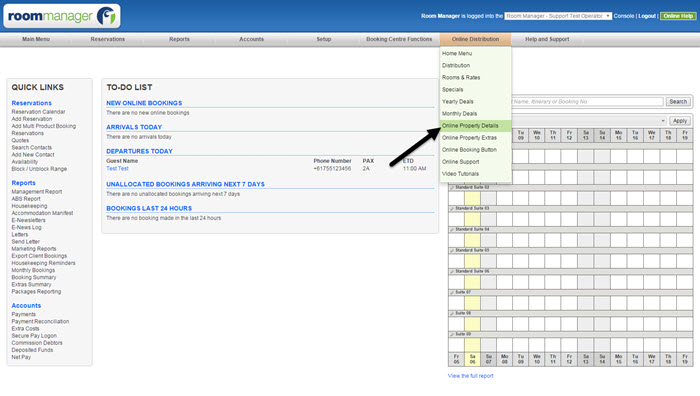
Your ResOnline Property ID can be found under the first tab: "Online Property Details" above your Property Name field: