Agents |

|

|

|

|
|
Agents |

|

|

|

|
|
|
||
Agents are used to track bookings made through various agents. In most instances you will need to collect payment after the guest has travelled for these bookings. An example would be a wotif booking where you need to invoice wotif for all bookings that departed within a month.
The process is as follows.
1.Setup Agents, and include the commission they take
2.When a booking is made through an agent make sure you attach the agent to the booking in the reservation page
3.To view outstanding agent payments and allocate money, go to the Accounts menu - commission debtors page.
1.Go to the Search Contacts from the Main Menu
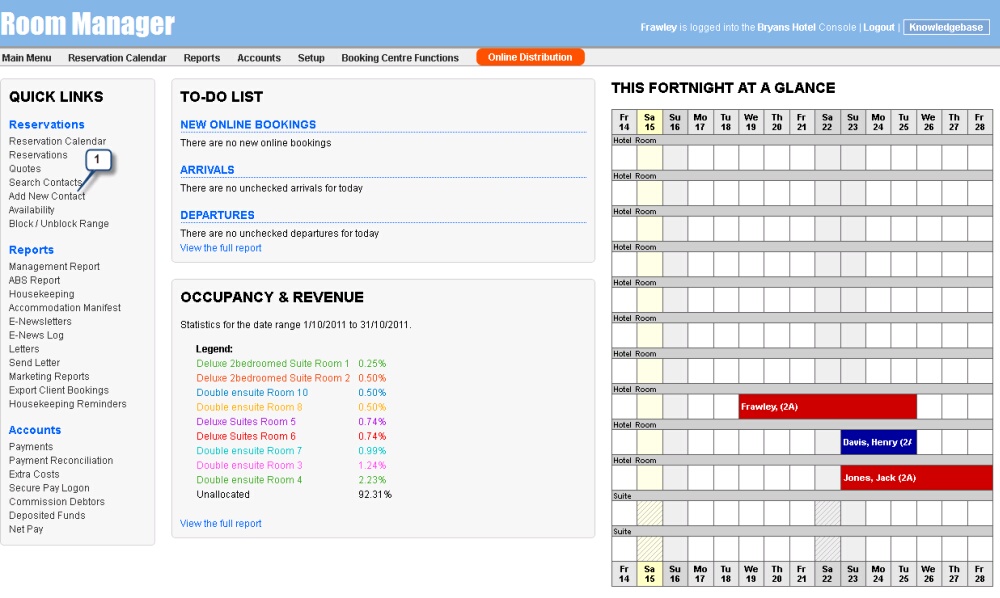
1.Click "Add Contact"

1.A "New Contact" form will open. Enter the agent details
2.Add the agent commission. Be sure to click the "Agent" box. This will allow the agent to appear in the drop down box of the Reservation Form.
3.Add a contact type. This will be beneficial for reporting purposes. It is recmmended that you add the agent as a contact type, prior to adding the agent. See "Contact Types and Booking Sources" for more details.
4.Enter any notes about this agent. It is a good idea to enter their payment policies.
5.Once the agent details have been entered you will be able to pick them from the drop down list on the reservation form. You will also be able to see them in the "Commission Debtors" located under the "Accounts" menu.
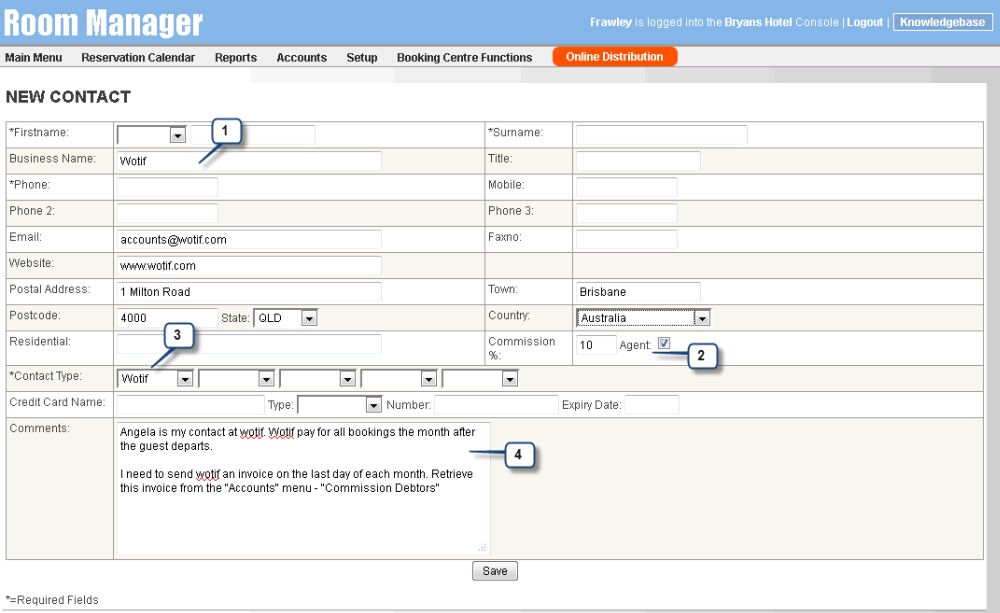
Please see "commission debtors" to view payments owing for agent bookings.