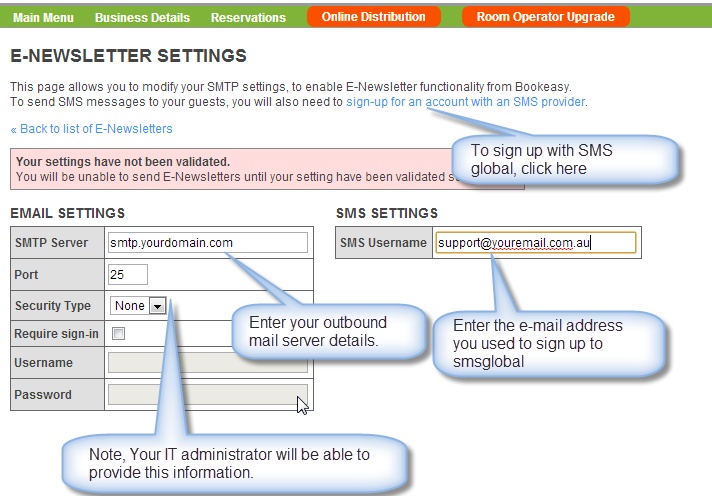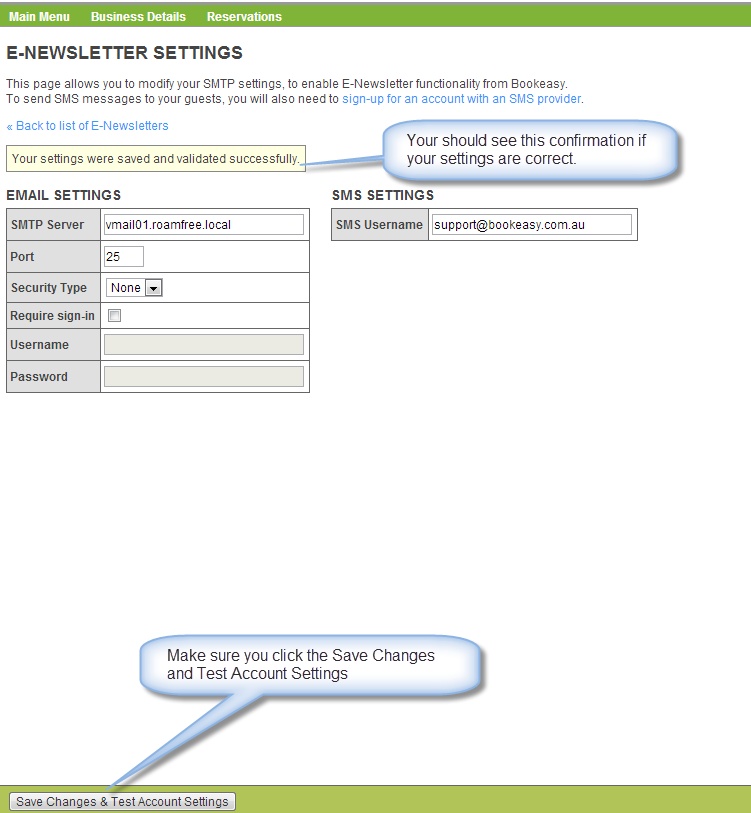E-Newsletter Settings |

|

|

|

|
|
E-Newsletter Settings |

|

|

|

|
|
|
||
To setup SMS and E-mail alerts, you will need to add two settings. Once you have setup your settings, you will then need to create E-Newsletters. Click here to see how to do this.
1.Your outbound mail server settings
2.Your SMS account settings. This is normally the e-mail address you used when you subscribed to SMSglobal. (Currently the sms service provider.)
To add these settings, go to Setup à Enewsletter Settings
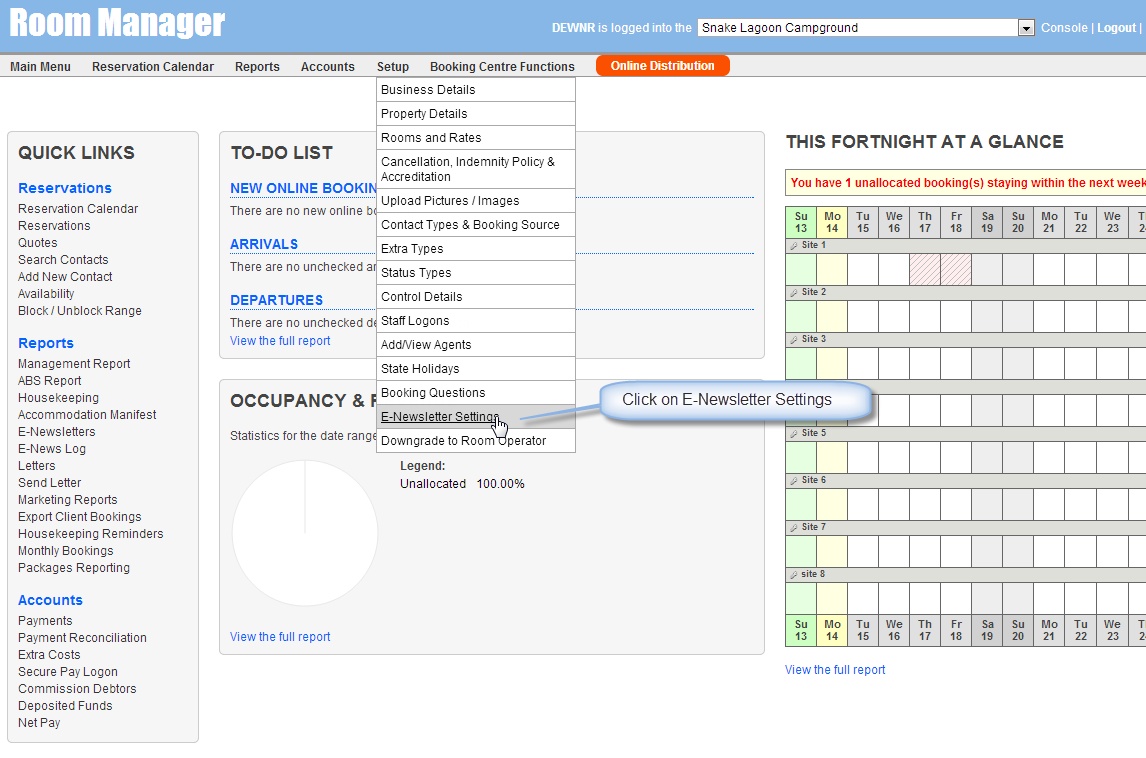
Enter the details as per below.