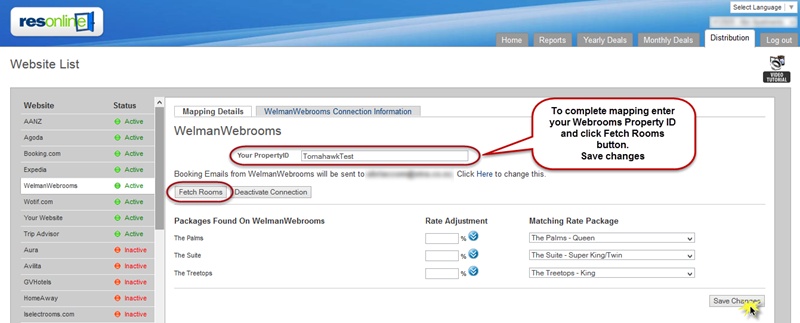Connect to Welmans Webrooms |

|

|

|

|
|
Connect to Welmans Webrooms |

|

|

|

|
|
|
||

Welman Technologies' Webrooms system is the power behind the following websites:
✓MANZ's Duty Motel system http://manz.co.nz
✓ASURE's www.ASUREstay.com
✓HOST's http://www.hostaccommodation.co.nz
Connecting to Welman's Webrooms is easy:
•Log in to Webrooms extranet and click on Connections top menu item.
•Under Webrooms Connection Instructions section click on the "Select provider or update details" button
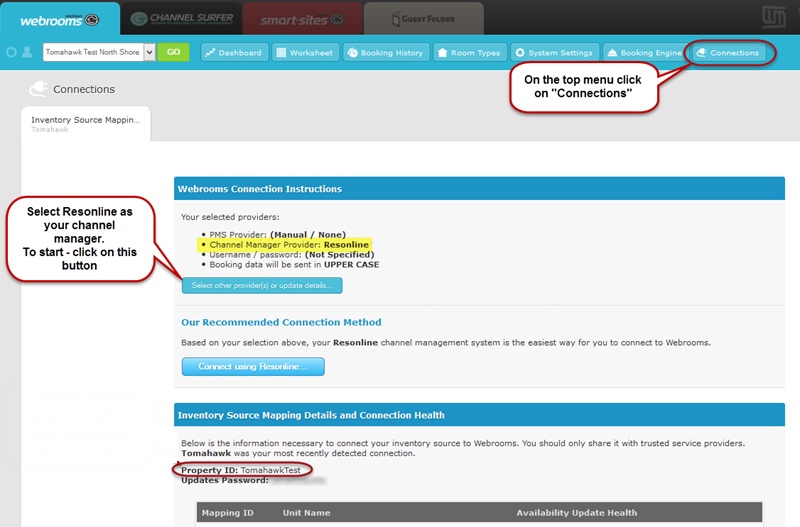
•You will be redirected to the next page where from the drop down list you can choose Resonline as your channel manager system provider
•Once done - click Save at the bottom of the page
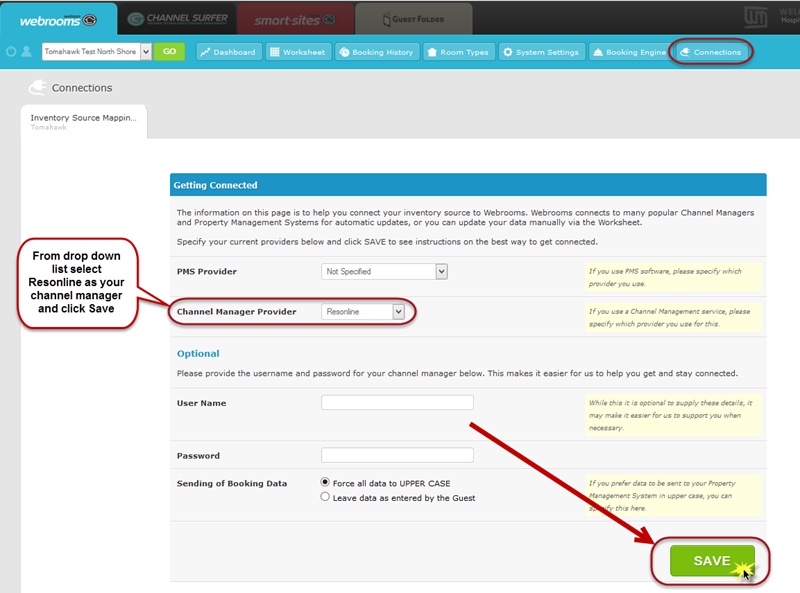
•Once done Resonline will appear as your channel manager under Webrooms Connection Instruction section.
•Please ignore the "Connect to Resonline" option - there is no need for any further action on Webrooms extranet
•Take a note of your Webrooms Property ID as you will need it for mapping with Resonline
•Note that Updates Password will not be needed
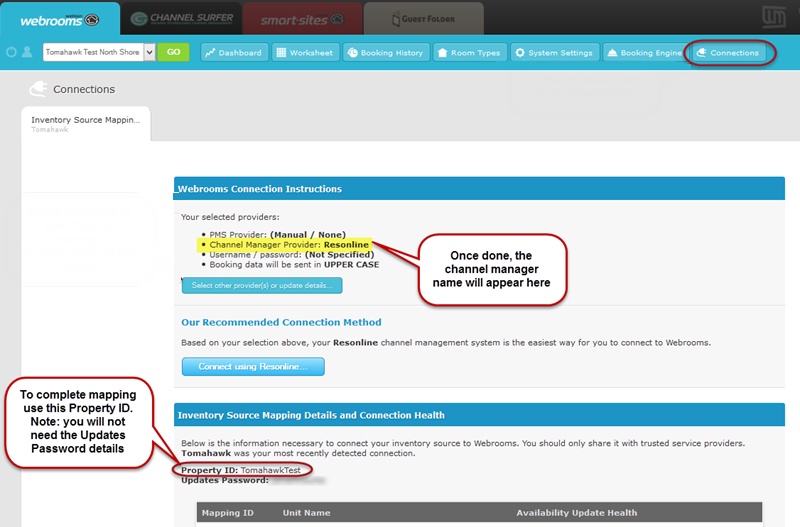
To map Webrooms with Resonline, log in to Resonline, go to Distribution section and select WelmansWebrooms channel.
Next, place your Webrooms Property ID on the mapping screen and click fetch rooms.
Map your Webrooms packages with the rate plans created on Resonline as usual and click Save.
Your connection with Webrooms is now established and Resonline's inventory has updated Webrooms calendar.