Connect to Stayz |

|

|

|

|
|
Connect to Stayz |

|

|

|

|
|
|
||
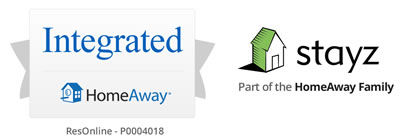
The Stayz integration is here!
Stayz Coverage:
Australia
Now you can seamlessly connect Stayz via Resonline. Activating your connection is a simple process, just follow the steps outlined below:-
Before proceeding with a connection:
1.You must have a minimum of 5 individual accounts
2.You must have a valid subscription with Stayz . Please contact your Stayz Account Manager to confirm your status. Unsure who your Account Manager is or new to Stayz? Please call 1800 731 520 and select option 4.
3.Once confirmed, you will need to meet the [dc_name] minimum content requirements, detailed below.
What is updated from Resonline to Stayz?
Resonline will be your system of record for your property details, rooms and rates, calendars and photos.
Note:
1.Changes made in Stayz directly will be overwritten by the Resonline feed.
2.Resonline defaults the number of bedrooms and number of bathrooms to 1. This cannot manually enter this information into Stayz listings so it is recommended you add this information to your description..
Minimum Content Connectivity Requirements:
Before you connect your Resonline account with Stayz, please ensure that each account meets the following minimum content requirements to be successfully uploaded:
Property Details:
•Headline - min 20 characters long
•Address - (address, city, postal code, country)
(Address is not displayed to the travellers and 100% confidential. It is needed for trust and security purposes).
•Geo Location (latitude, longitude)
•Room & Property Description – requires unique content per area (min 400, max 4000 characters combined
•Images – min 6 images JPEG format, preferably 1024 x 768 – at least 400 x 300
Rooms and Rates (per rate plan):
•Standard Guests Included in Price
•Maximum Guests Allowed
Yearly/Monthly Deals:
•Rates
Once connected, Resonline will update the Stayz calendar with the following details for 720 days :
✓Availability
✓Rates
✓Stop Sell
✓Minimum Nights per Night
✓Inclusions
How are bookings handled on Stayz?
Stayz is currently enquiry based. Any booking enquiries you receive by travellers should be managed manually following your current process.
I want to activate the connection, what happens next?
1.Confirm each property listing meets the Stayz minimum content requirements
2.Email sales@stayz.com.au to request activation
3.Your Stayz Account Manager will contact you to review your account and launch the activation process
4.Select Distribution in Resonline
5.Select Stayz
6.Select Accept and Connect in Resonline Distribution
7.Select Applicable Rate Plan and Save
8.Select Activate Connection
By clicking Accept and Connect, you are indicating your acceptance of the Terms and Conditions of using the Resonline Channel Manager.
Once your integration is live and you have an integration support question please contact the Stayz integration support team.